Settings: Adding Video URL to League's Game Center
League Manager can add a video stream (YouTube or Ustream) to the league's Game Center.
Important! This functionality will never work for past games, only for upcoming ones.
1. Enter your Game Center Manager, go to Settings tab.

Choose the Video platform you will use from the drop-down list, click Update Settings.

2. Go to Matches tab.
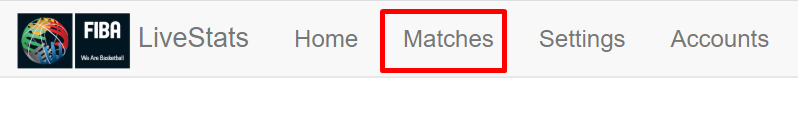
Select the Edit Match Details button (indicated as a pencil).

In Edit Match Details window insert Video URL and click Update Match Details.

Note. Ensure you insert the correct URL. It should be formatted as per below and it should start with https://
- ustream - https://www.ustream.tv/embed/11029500
Note. URL needs to be added before the match starts and the statistician starts the FIBA Livestats using match key or the license code
